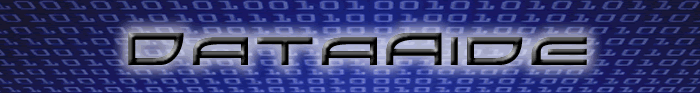
| main Menu |
|
·Main Page
|
Installation Requirements
- .Net Framework v1.1
- MSDE 2000*
- Microsoft Windows 98 onwards
*DataAide requires MSDE to be installed on your machine to work. I am completely baffled why this is so, but a run-time error is thrown when you try to select a server unless MSDE is installed (even if you have SQL Server 2000 client tools installed).
MSDE 2000 can be downloaded free from here.
Setting Up DataAide
DataAide provides options to set the following:
- SQL Object and Code prefixes
- File Output Locations
- .Net Language options
SQL Object and Code Prefixes
These options allow you to set any table and stored procedure name prefixes that you might use in your code i.e. tbl for table. You can also set the prefix for stored procedure parameters i.e. @p. These options are used in SQL code generation, and also when generating the code to call stored procedures or generate class definitions.
File Output Location
This allows you to set the location where files are written to by the class generation options.
.Net Language Options
You can set your preferred .Net Language for any .Net code that is generated by DataAide. This is currently limited to C# and VB.Net. The other option allows you to generate code that uses a DAL (Data Access Layer) - this is a class which I use to wrap around ADO.Net so that less code needs be written to invoke SQL Code. This class can be found as a seperate download.
Last Updated: 21 Jun 2004.